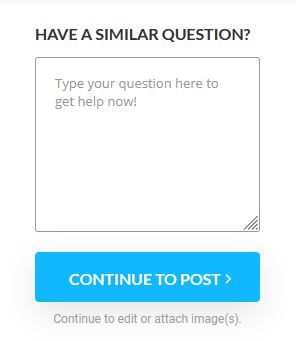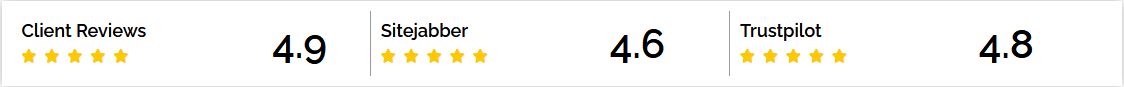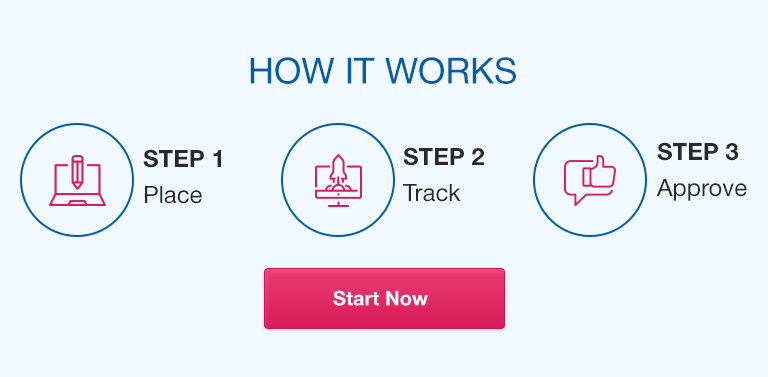Understanding Operating Systems
(Zero-cost course material)
Unit 5 Lab Assignment 5: Networking and Security (40 points)
1. Create a document (use Microsoft word or any equivalent tool such as LibreOffice) and name it appropriately to reflect the assignment type, number, and your name.
2.
Answer the following questions (if any) in the document you created
and justify your answers. To do this, you may need to perform some tasks on your computer, use a snipping or “print screen” tool to take screenshots, and paste the illustrations/pictures into the document.
Showing screenshots only does not constitute answering a question. You need to provide both the answer to the question and the screenshots.
3. Save and upload the document to the learning management system (Blackboard).
Upload the two documents at once.
4.
The references below may assist you in this lab
Question 1: Networking on Windows Computers (20 points
)
1. Use a command-line tool to find find the IP address associated with the Ethernet port of your Windows computer. What is this IP address?
2. Use the GUI to confirm the address.
3. Test your connectivity to
www.google.com
. What is an IP address of the
www.google.com
server?
4. How many hops (routing devices) separate your computer and the
www.google.com
server?
5. Modify the address by changing the first octet (byte) to “15” and apply the change. Re-test connectivity to
www.google.com
. What happens to your connection? Why?
Do not forget to show visual evidence (screen captures) of the actions you took to answer the questions.
Question 2: Networking on Linux Computers (20 points
)
Repeat Question 1, step 1 – 5 for your Linux computer.
Do not forget to show visual evidence of the main actions you took to answer the questions.
References: